Vs Code ready for Angular 2 development
How to install extensions in "VS Code IDE"?
=>Press Ctrl+Shift+X while on IDE.
=>Write "ext install installation_code " given with all the extensions. Or search extension name in search box and install it.
#1 Path Intellisense [installation_code : path-intellisense ]
This plugin enables auto completion to file paths.
#2 TypeScript Hero [installation_code : typescript-hero]
- Add imports of your project or libraries to your current file
- Add an import for the current name under the cursor
- Add all missing imports of a file with one command
- Intellisense that suggests symbols and automatically adds the needed imports
- "Light bulb feature" that fixes code you wrote
- Sort and organize your imports (sort and remove unused)
#3 Angular 2+ Snippets [installation_code : Angular-BeastCode]
Visual Studio Code TypeScript and Html snippets and code examples for Angular 2+.
#4 angular2-switcher [installation_code : angular2-switcher]
Switch between the class, function, variable declarations easily. Just Ctrl + click to go to the definitions of anything.
#5 Bracket Pair Colorizer [installation_code : bracket-pair-colorizer]
This extension gives different color to the brackets so they can be easily identified where are they opening and closing. like below in image.

#6 HTML CSS Class Completion [installation_code : html-css-class-completion]
A Visual Studio Code extension that provides CSS class name completion for the HTML
class attribute based on the CSS class definitions that can be found in your workspace or in external files referenced through the link element.#7 Angular 2 TypeScript Emmet [installation_code : vscode-angular2-emmet]
Facilitates rapid inline html code writing.

#8 angular2-inline [installation_code : angular2-inline]
- Syntax highlighting of inline html and css.
- Code completion, highlighting, and hover information for inline html.
This extension gives option of creating scaffolds(component,directives etc.) on right click and generates all boilerplate's automatically.
Thank You!!!!
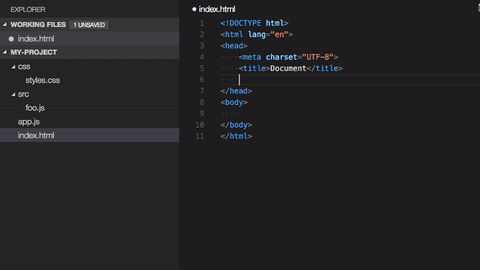


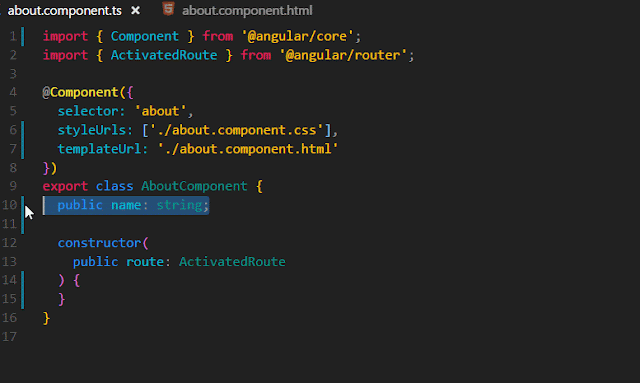
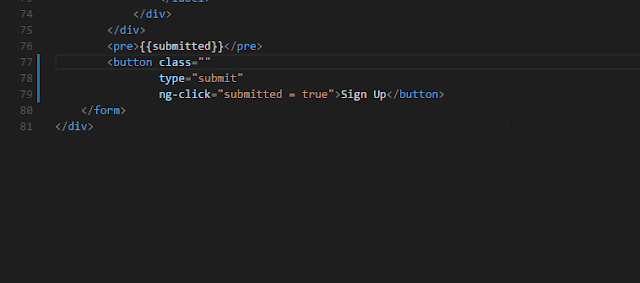
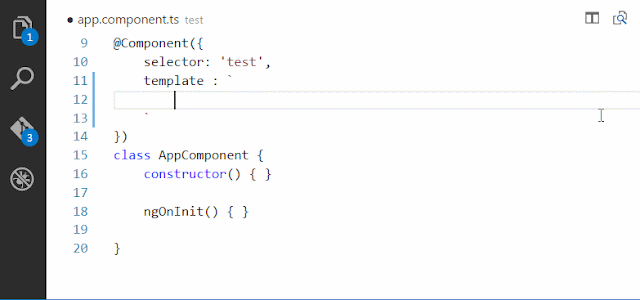

Comments
Post a Comment